Introduction
Gain a detailed overview of FlexPay’s client portal, covering essential features such as reporting, payment gateway setup, user management, and more.
Welcome to the client portal documentation for FlexPay! This guide is designed to provide you with all the necessary information and resources to effectively navigate and utilize the features and functionalities of the client portal.
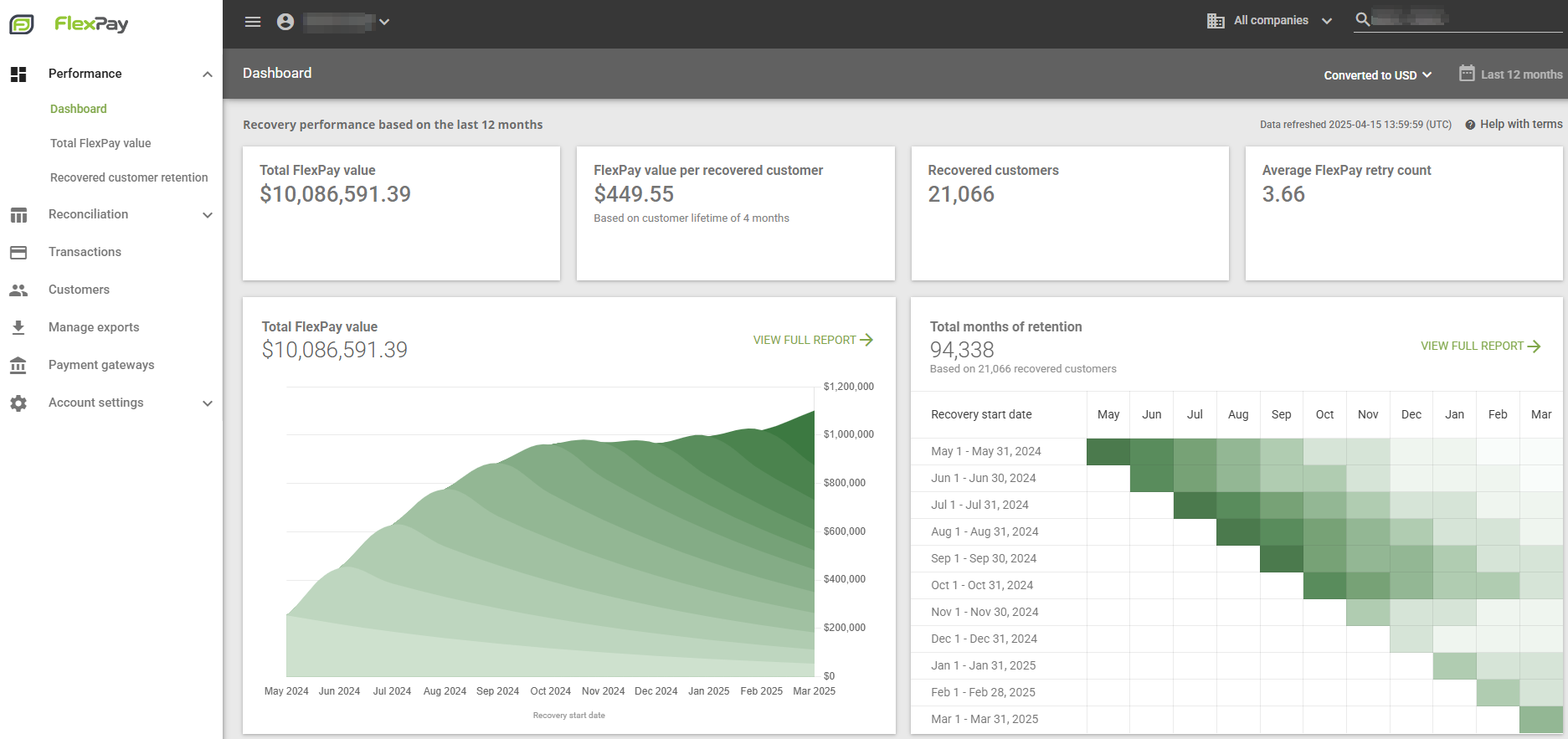
Navigating the Documentation
This documentation is structured to provide you with a clear understanding of how to leverage the various features and capabilities of our client portal. Here's a brief overview of what you can expect to find:
Reports: Explore detailed reports tailored to your specific business needs, providing valuable insights and analytics to drive informed decision-making. Also learn how to export reports in various formats for further analysis or sharing with stakeholders.
Transaction Testing: Understand how to simulate transactions within the platform to ensure seamless operations and identify any potential issues.
Payment Gateway Configuration: Configure and manage payment gateways to facilitate smooth and secure payment transactions.
User Management: Discover how to add, remove, and manage users within the client portal, ensuring secure access and collaboration.
API Key Creation: Create and manage API keys to integrate your solution
Account Settings: Set and adjust settings related to account usage and limitations to maintain optimal performance.
Updated 7 months ago
