Understanding Your Invoice
As a FlexPay client, you will receive an invoice either on the 1st of the month or the first Monday of each month. This invoice covers the previous billing period (from the 1st to the 28th, 29th, 30th, or 31st). The standard payment terms are 7 days from the invoice date.
Our invoices are designed to be clear and easy to understand, ensuring that all relevant information is available in one place.
Accessing Your Invoices
In addition to receiving the invoice via email, you can access and download past invoices anytime through the FlexPay portal:
- Click on your name in the top-left corner.
- Select My Invoices from the dropdown menu.
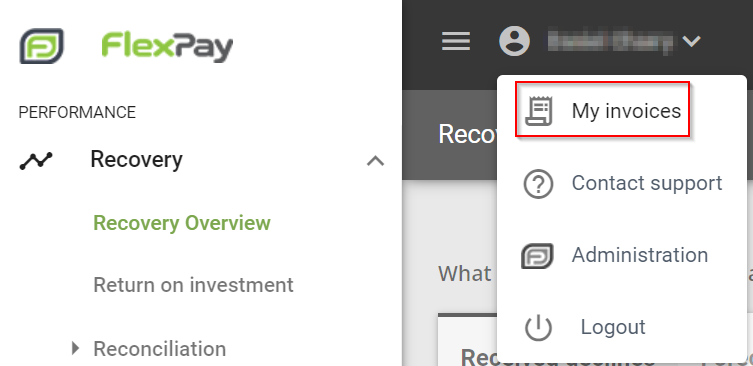
- Find the invoice you need and click the green download arrow to save it to your computer.
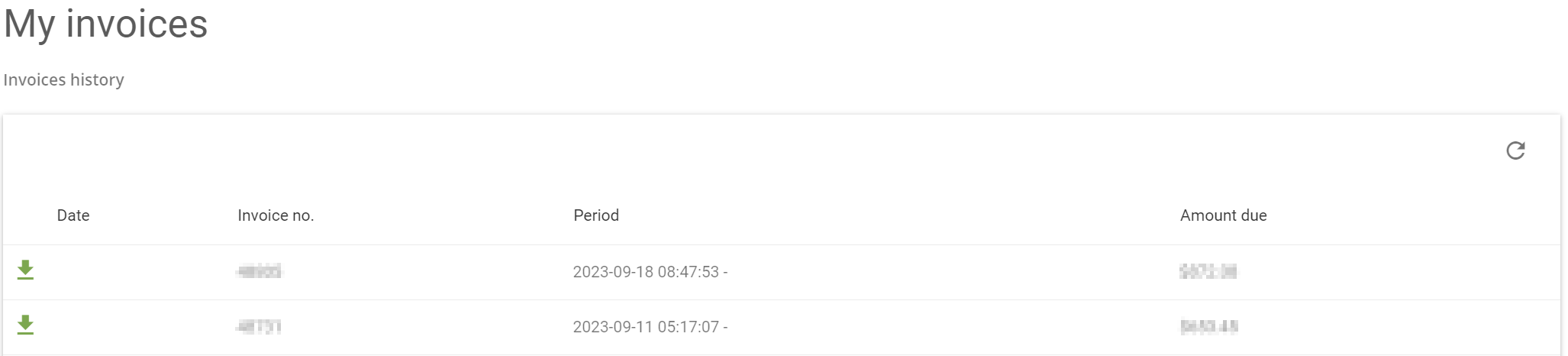
This allows you to conveniently review and manage your invoices whenever needed.
Example of a FlexPay invoice:
Your invoice includes three sections: (1) Invoice header, (2) Invoice Summary, and (3) Invoice details. Keep reading to understand the terms in each section.
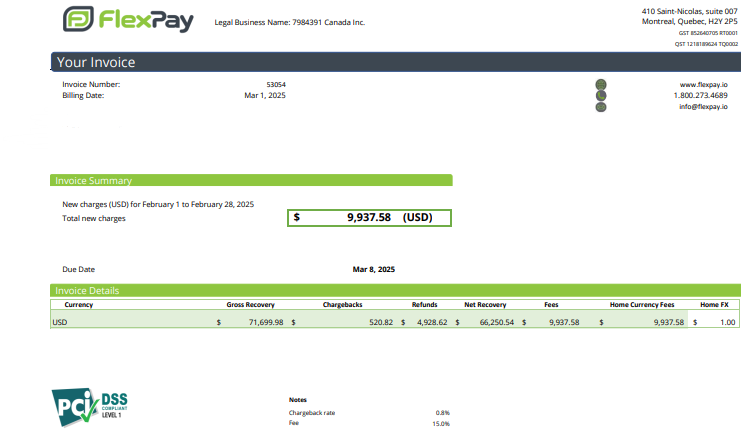
Invoice Header
- The invoice number – The FlexPay internal reference number for your invoice. If you have any questions about your invoice, you can reference this number when speaking with our team.
- The billing date – The date on which the invoice is generated

Invoice Summary
- Current recovery fees – The fees charged based on the total recovery performed in the referenced week.
- Subtotal – The amount you are charged for FlexPay recovery efforts before taxes, where applicable.
- GST/PST – Canadian taxes (only applicable to Canadian customers).
- New charges – The total amount due for the invoice, including taxes where applicable.
- Due date – The date on which FlexPay must receive the payment.
For more details on how the current recovery fee and rebate are calculated, jump to the section ‘How We Calculate Your Fees‘.
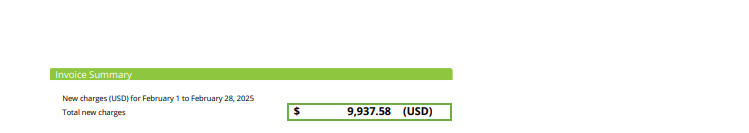
Invoice Details
- Currency – FlexPay recovery is separated by currency. If you work with multiple currencies, each line is separate.
- Value – This is the exchange rate that is applied to the currency. All recovery is converted to your home currency using the exchange rate posted on the invoice date.
- Gross recovery – The total amount (in native currency) recovered by FlexPay within the given month.
- Chargebacks – A reduction on the gross recovery based on the agreed-upon chargeback rate.
- Refunds – The total amount of refunds that were processed within the FlexPay platform during the given month.
- Net recovery – The total recovery after you subtract chargebacks and refunds.
- Fees – The amount FlexPay charges for the net recovery, in your native currency.
- Home currency fees – This is the total amount in your home currency that FlexPay will be charging you.
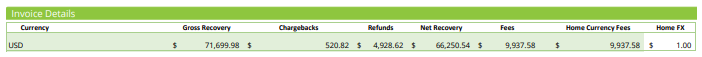
How We Calculate Your Fees:
Recovery Fees
In the example below, we'll use a 25% flat rate on the net recovery within a given billing period, which provides us with your billing fees for the recoveries. It is important to us that we only charge you for actual recovered customers. So, we accordingly remove any refunded customers from your billing amount. Additionally, we understand that chargebacks are a business reality, so we offer a direct reduction on your recovery based on the agreed-upon chargeback rate.
Example: $18,822.98 (net recovery amount) X 25% (billing rate) = $4,705.75 (recovery fees)
Monthly Minimum Adjustment
A monthly minimum adjustment may be added to your invoice if your total fees for the billing period do not meet the required minimum. In this case, an adjustment will be applied to cover the difference as outlined in your service agreement.
Updated 6 months ago
