Reconciliation
The second reporting feature allowing visibility to the overall performance of your account as previously mentioned in the article Recovery Overview Report is Transactions. From the Transactions section, you can track and reconcile declines either by batch, gateway, response code, and transaction type.
Overview
This report allows you to view your declines sent to FlexPay by transaction type (authorize, capture, charge, refund, void) for the selected date period, and how many are approved. The transactions are grouped weekly from Sunday-Saturday and by hovering your mouse cursor over the chart, a preview of the breakdown by transaction type will appear.
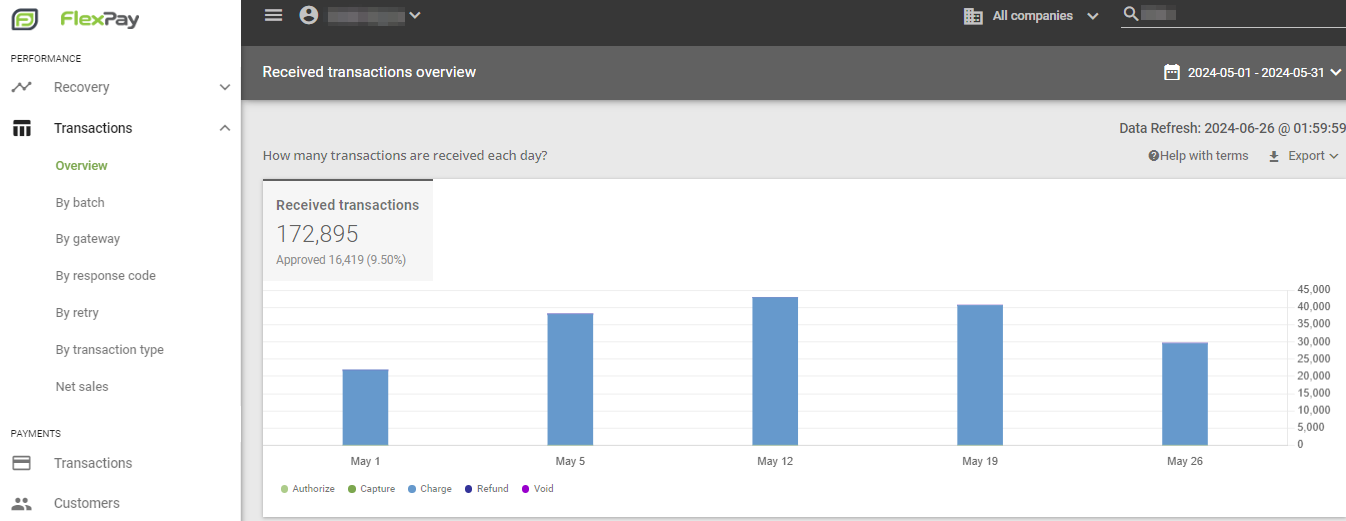
In the summary table below the bar chart report, the transactions grouped weekly can be individually expanded for details by weekly period. Simply click on the green weekly period to drill down that period.
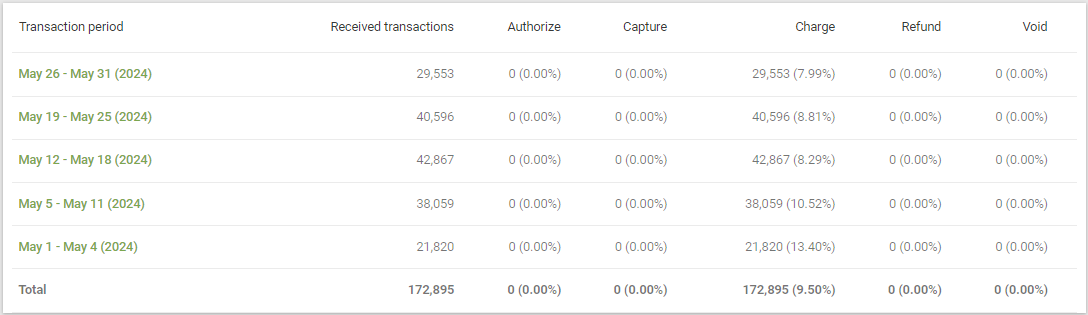
The drill down table will report the transactions by day and ordered by most to least recent.
By Batch
Note
This report is only available for merchants integrated through our QuickStart Recovery mechanism.
The batch report reflects the details of files sent to FlexPay from your CRM. Batch files are typically used as an alternative to sending FlexPay the declined transactions by API. The batches are also grouped weekly from Sunday-Saturday. Hovering your mouse cursor over the chart will show the number of transactions received for that period.
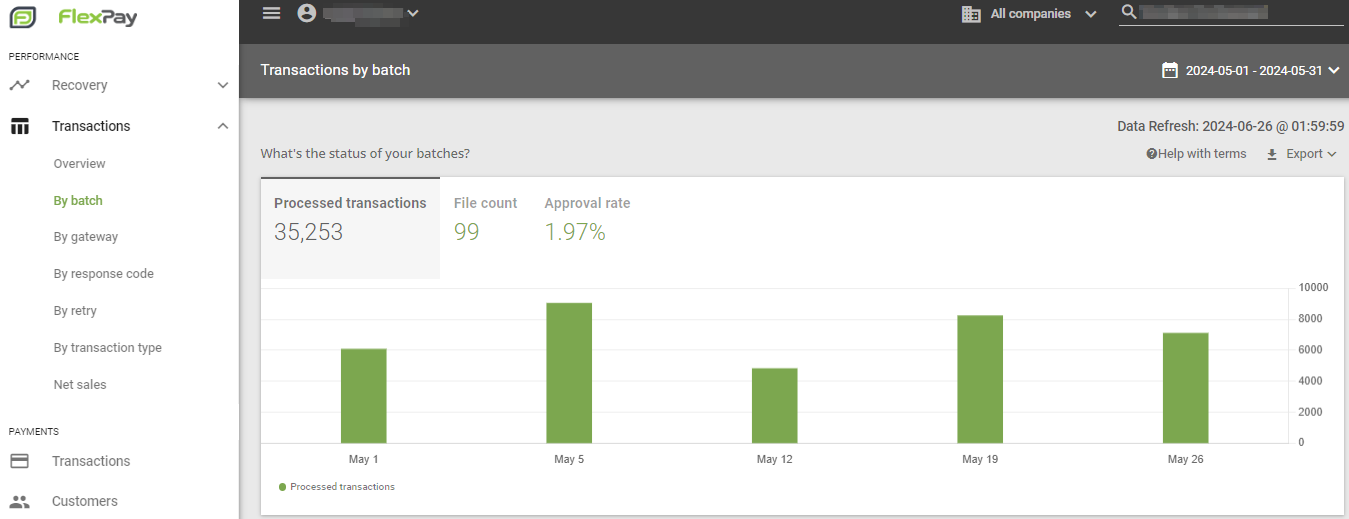
In the summary table below the bar chart report, the batches grouped weekly can be individually expanded for details by individual file. Simply click on the green batch period to drill down that period.
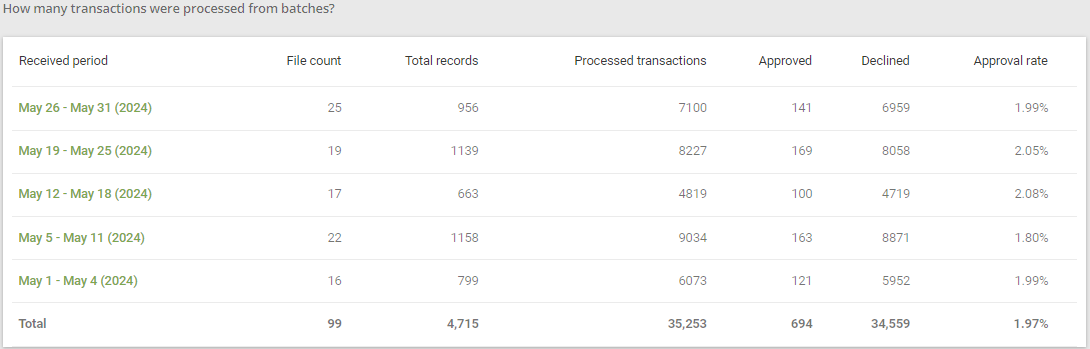
By Gateway
This report allows you to view your declines sent to FlexPay by the gateway they were processed on and their approval rate for your selected date period. The transactions are grouped weekly from Sunday-Saturday and by hovering your mouse cursor over the chart, a preview of the breakdown by Approved/Declined will appear.
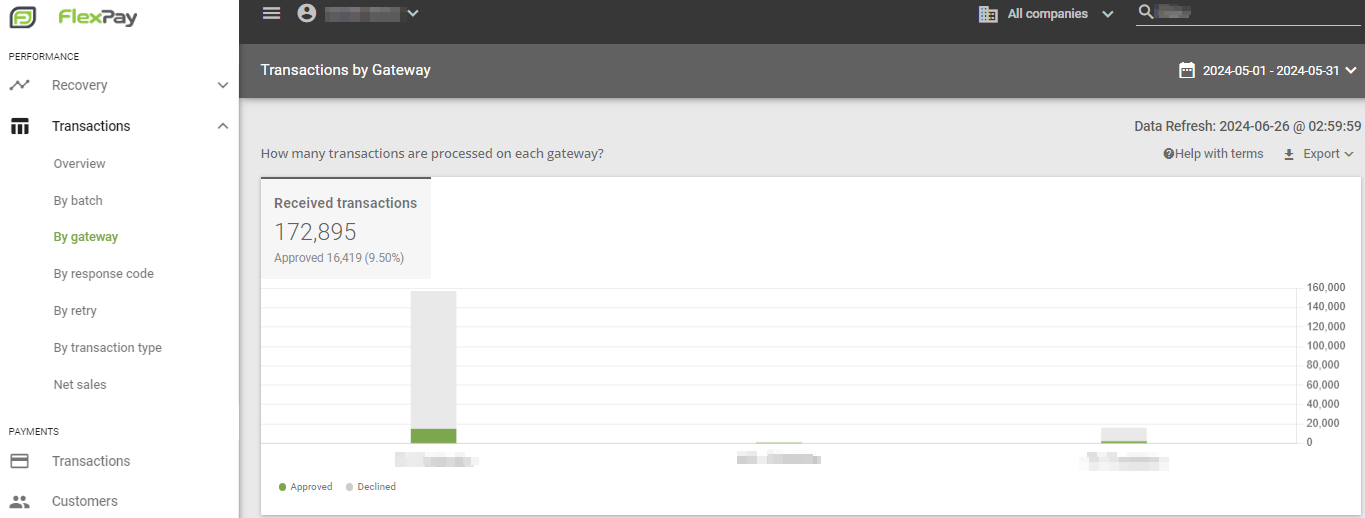
The bottom section of the report gives you a more detailed view. The Gateway Name is the label for the Merchant Account as was defined when the account was configured. The Gateway type is the underlying payment gateway where the transactions are being processed.
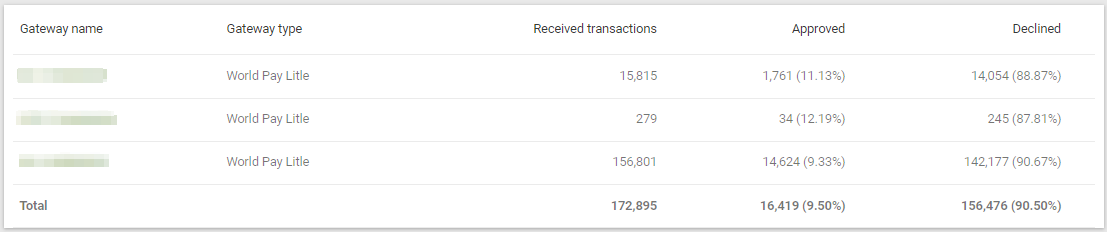
You can drill down by clicking on any of the gateways to get a weekly breakdown. If you select a specific week, you will see details per day. The percentage values indicated in parenthesis, correspond to the approval rate for each type of transaction.
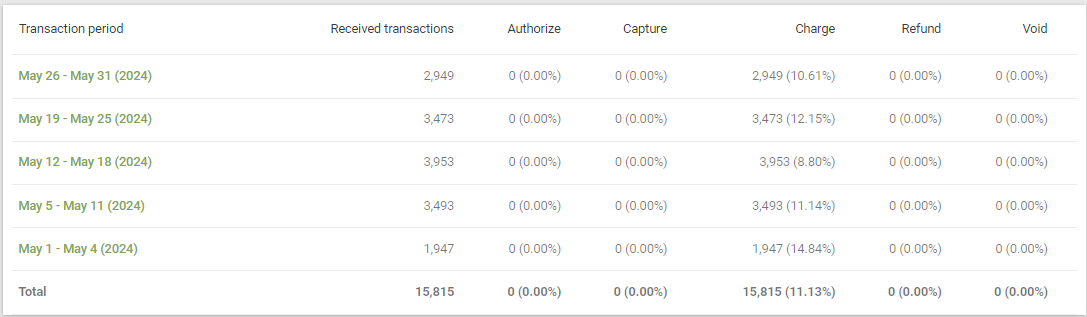
By Response Code
This report will break down your transactions by the FlexPay response code. The responses are divided in two categories:
- Expected: Response codes related to an approved transaction or an issue in the processing stream. These errors require no interaction from the user as FlexPay will determine the best method to recover these.
- Unexpected: Response codes related to an error in the flow of the transaction. These responses require user intervention to be resolved.
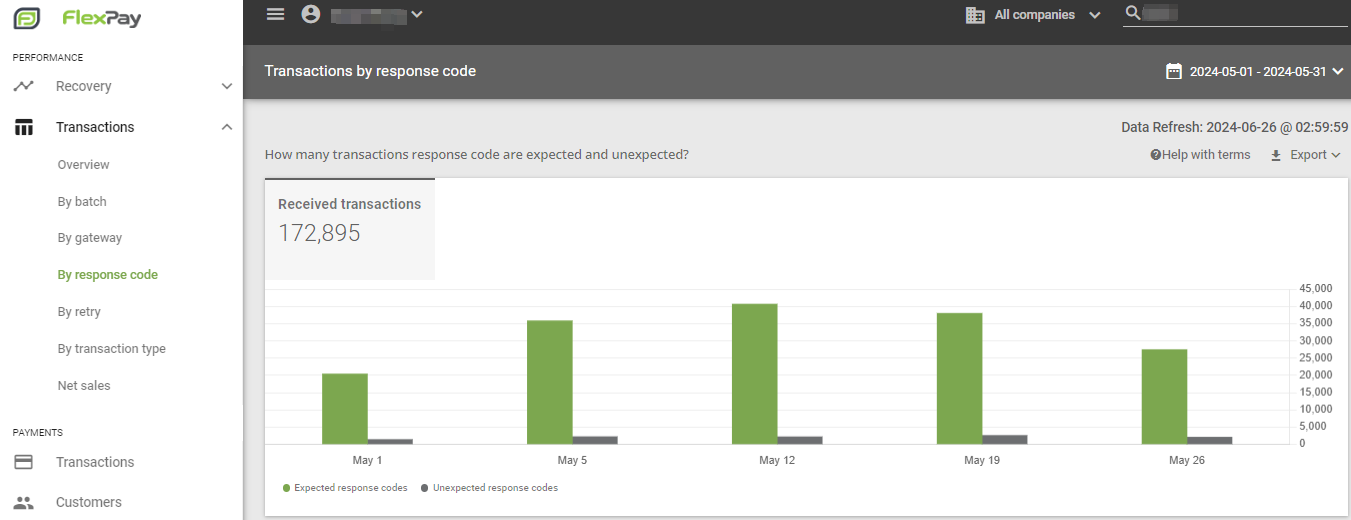
The bottom section provides the specific response codes for each category and the received transactions.
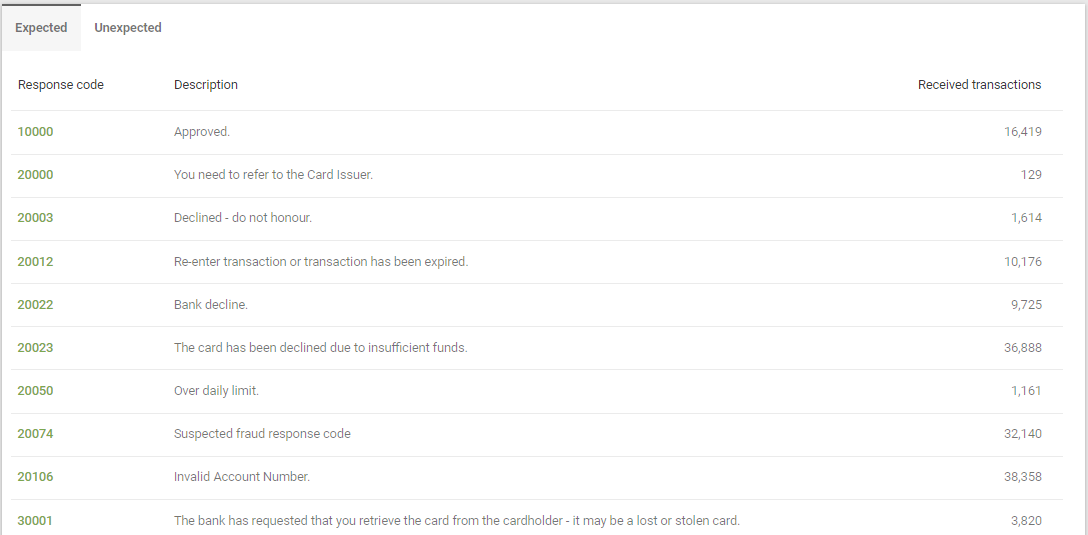
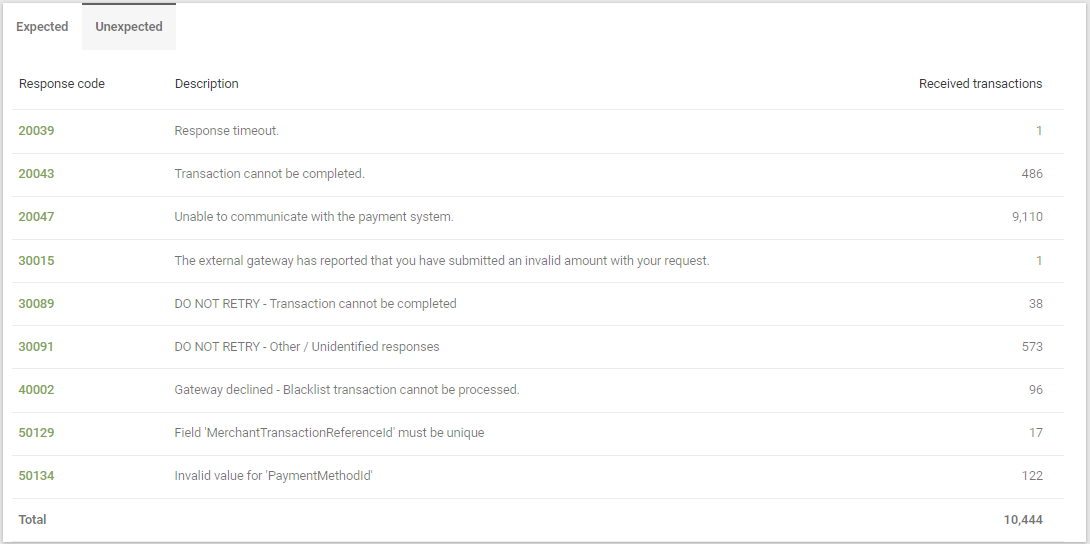
If you notice an unusually high number of transactions with a specific unexpected response code, it may warrant an investigation.
By Transaction Type
This report will give you the ratio between transactions that were approved for the selected date period to those that were declined.
The bottom section will break it down by transaction type.
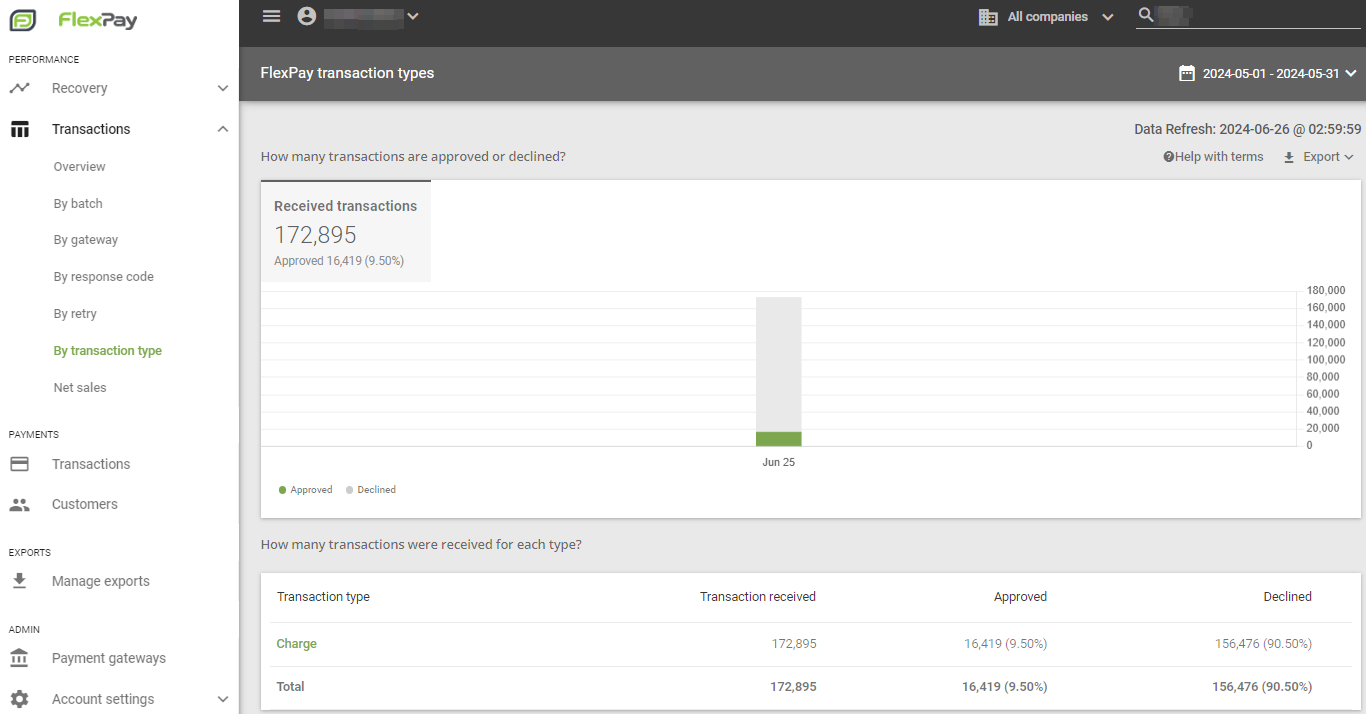
Updated 6 months ago
