Platform Configurations
The Platform Configurations section allows you to change certain attributes of FlexPay's behavior to match the configuration of your CRM or billing engine.
The Platform Configurations section is located under Account Settings in the left-side navigation menu.
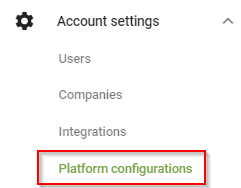
There are 2 major aspects to configure:
- Recovery Engine
- Account Currencies
Recovery Engine
You have the ability to configure aspects around maximum retries and minimum amounts for Initial Sales and Rebills.
Warning
Please contact your Customer Success Manager before making any changes. Altering this configuration can negatively impact our ability to recover your failed payments.
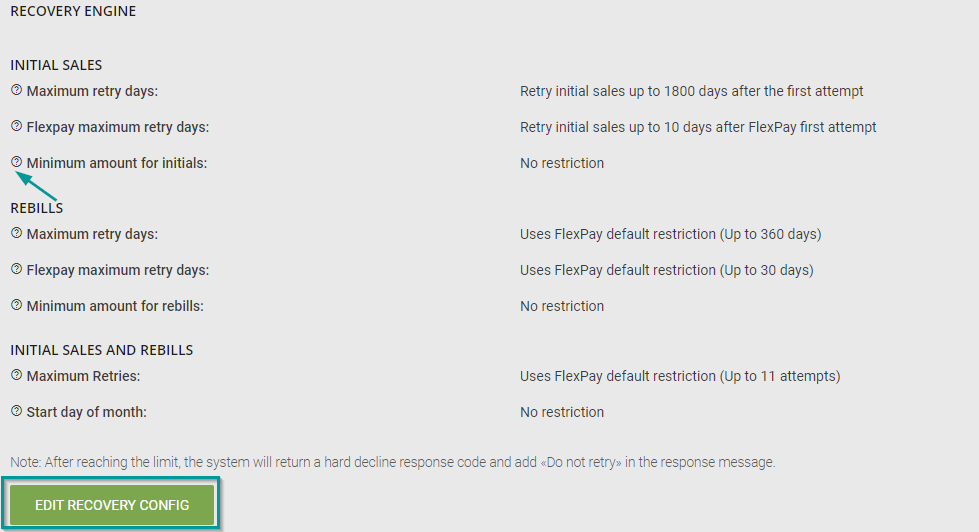
Note
You can hover your cursor over the question mark (?) next to each parameter to get a quick description.
Click on EDIT RECOVERY CONFIG to open the Edit window. Make sure you hit SAVE CONFIG in order for your changes to take effect, or CANCEL if you don't want to save.
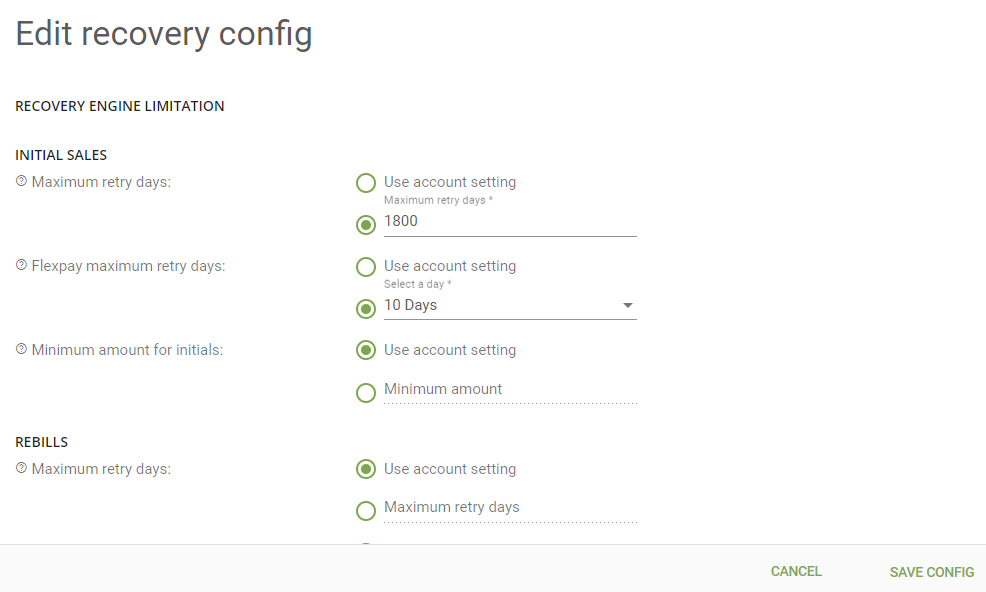
Account Currencies
Any currency configured in the "Allowed currencies" field will appear in this table. You can click on "Manage Currencies" and edit a currency to hide it in your reports.
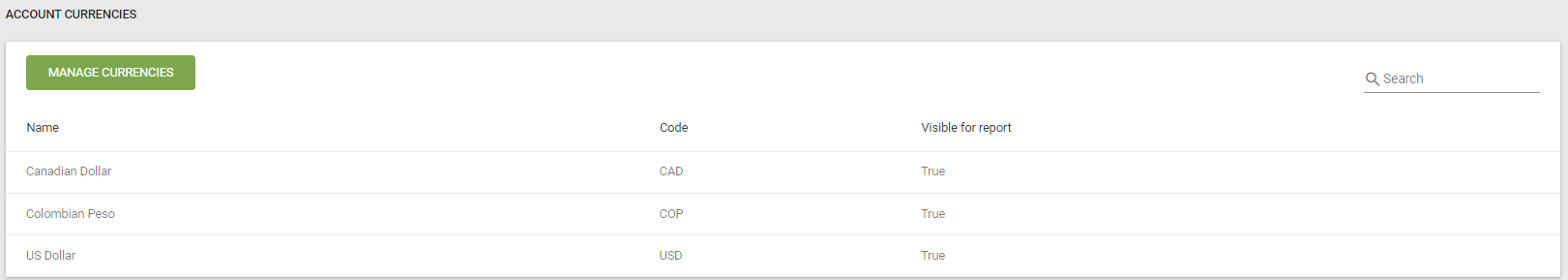
Adding a currency in this section will not make it available in your gateways. If you need to add a new currency for processing, you will need to add it to the payment gateway.
Updated over 1 year ago
