Payment Gateways
The Payment Gateways section provides information regarding all the gateways you have configured to help recover failed payments through FlexPay. You can view what you've already set up in the past, you can edit them if there is any configuration you need to adjust, or you can add new gateways. The fields you can see in this section are the following:
Name: The label for the Merchant Account as was defined when the account was configured.
Gateway: The underlying payment gateway where the transactions are being processed.
Company: The company/product associated to this gateway
Distribution: The ratio that your transactions will be sent by. The default value is “1”, which means routing is enabled to this gateway. It's higher if this payment gateway is favored over other ones. If FlexPay is configured to route transactions on your behalf, the Distribution will decide how much "weight" to give to a specific gateway.
Processing Status: Enabled, Disabled, or Refund Only to stop all transaction processing on this gateway
Modified: Last time any change was made on the gateway
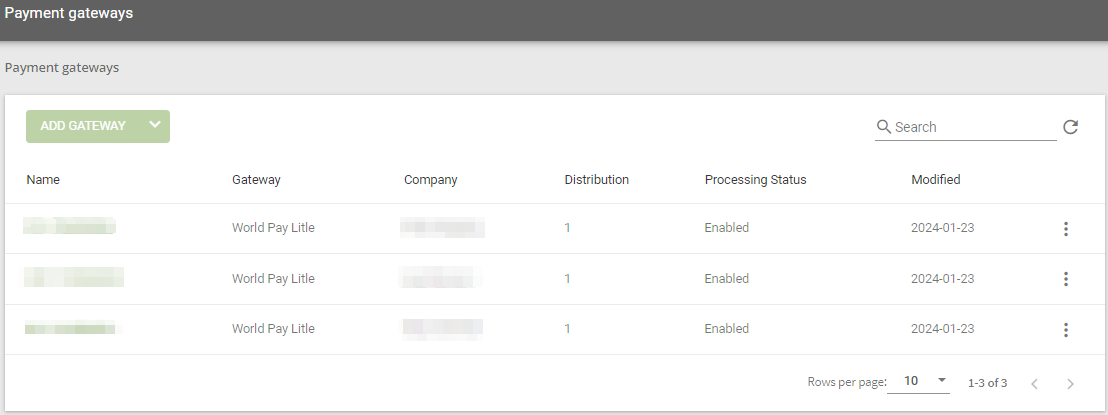
For more information, you can click on the gateway name and check all the Gateway Details. The highlighted value in the screenshot below is the Gateway Token. It's an identifier that can be used to route transactions to a specific gateway.
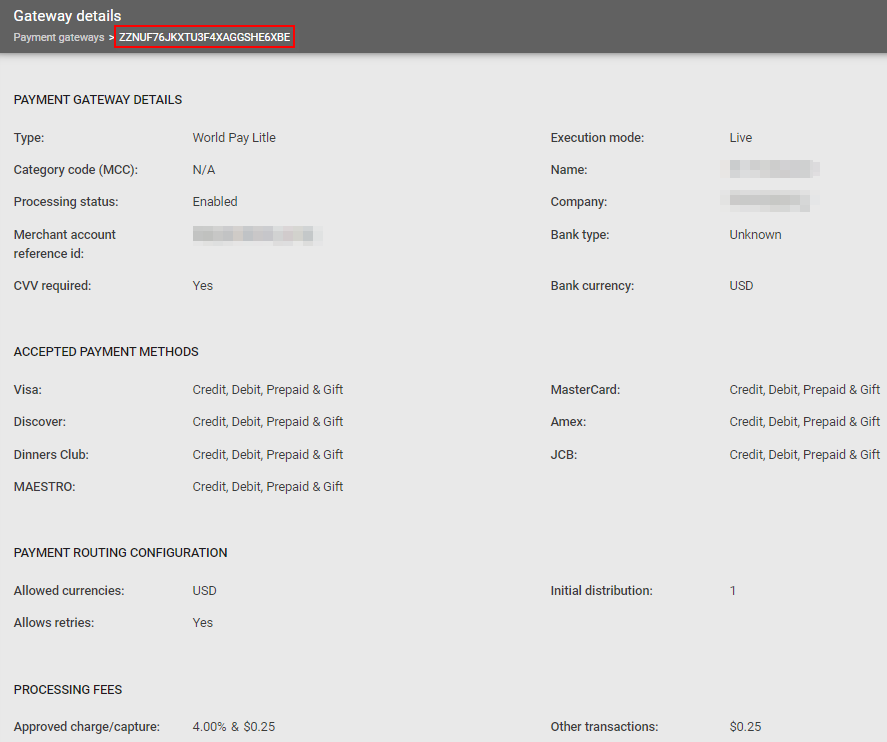
You can click on UPDATE GATEWAY if you need to make any changes. You can also get to the update screen by clicking on the three dots and selecting UPDATE from the main gateways section.
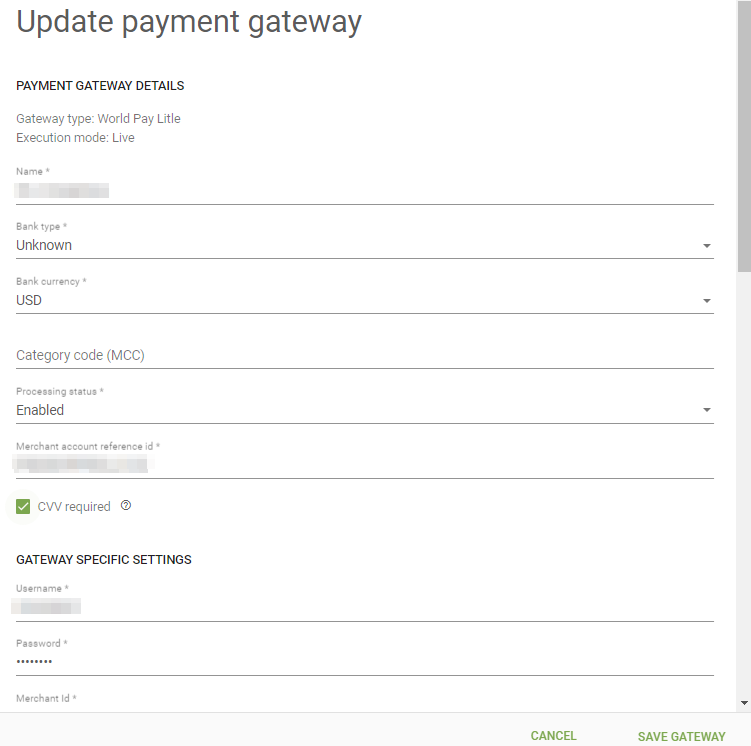
Updated over 1 year ago
