Users (legacy)
Roles
In FlexPay, multiple roles can be assigned to different users based on your requirements. When a new account is set up, at least one Account Administrator is always created. This user can then create other users as needed. The available roles are:
- Account Administrator: Grants full control over the account. Can create other users, export data, generate API keys, and more.
- Account Reader: Provides read-only access to the account.
- Gateway Account Manager: Allows access only to transactions. Reports are not visible.
- Gateway Administrator: Similar to the Account Reader role, but with the additional ability to add new payment gateways.
Managing Users
The Users section is located under Account Settings in the left-side navigation menu.
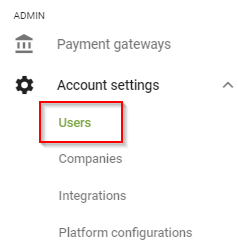
Here, you can view all existing users and their details, including:
- Name
- Username
- Status
- Locked
- Access Level
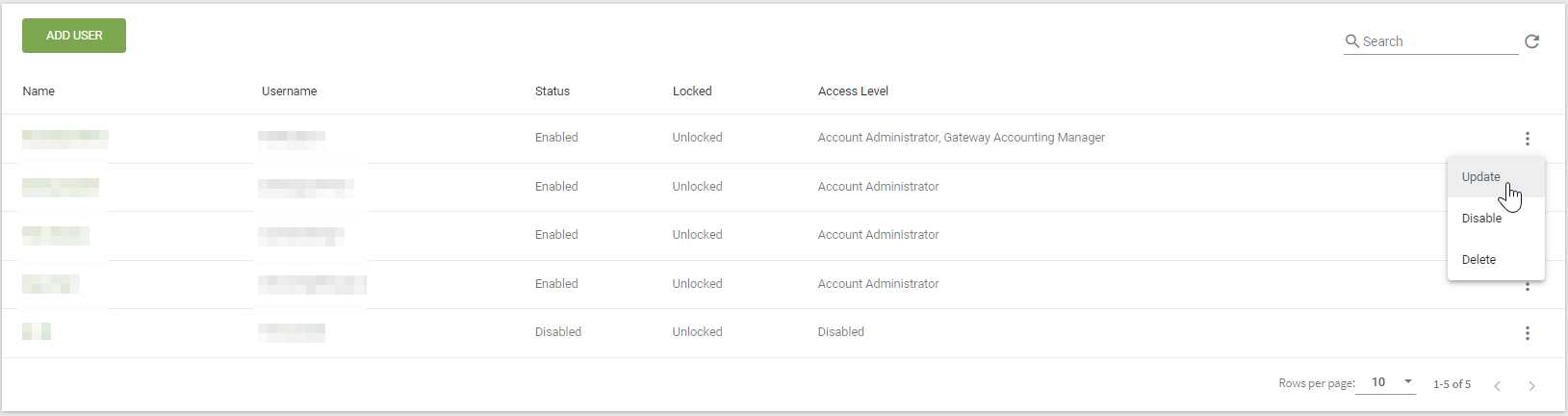
By clicking the three dots next to a user, you can choose to Update, Disable/Enable, or Delete the user.
Adding a New User
- Click ADD USER to open the "Add User" window.
- Complete all required fields, marked with an asterisk (*). You will also need to set a temporary password. The password must be at least 8 characters long and include one capital letter, one digit, and one symbol.
- Select Access Level: Choose the appropriate access level based on whether the user will have basic view-only access or higher access to manage data.
Once all required fields are filled, the ADD USER button in the bottom right corner will turn green. Click ADD USER, and the new user will appear in the list.
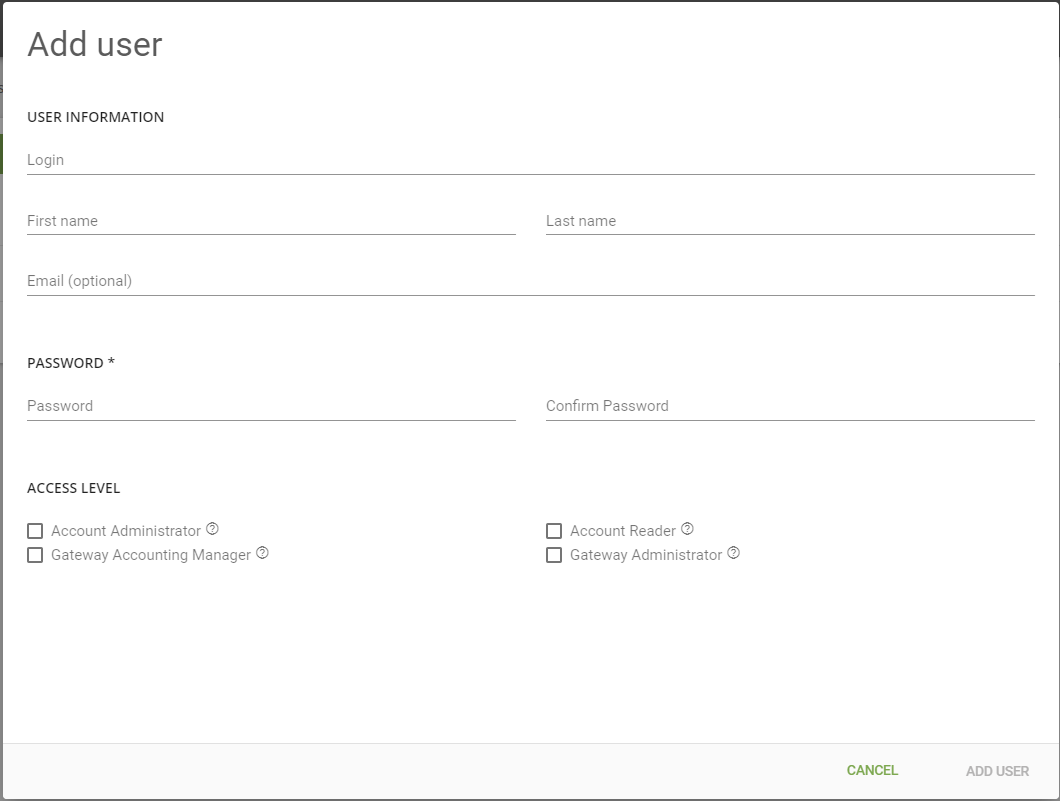
Updated 6 months ago
